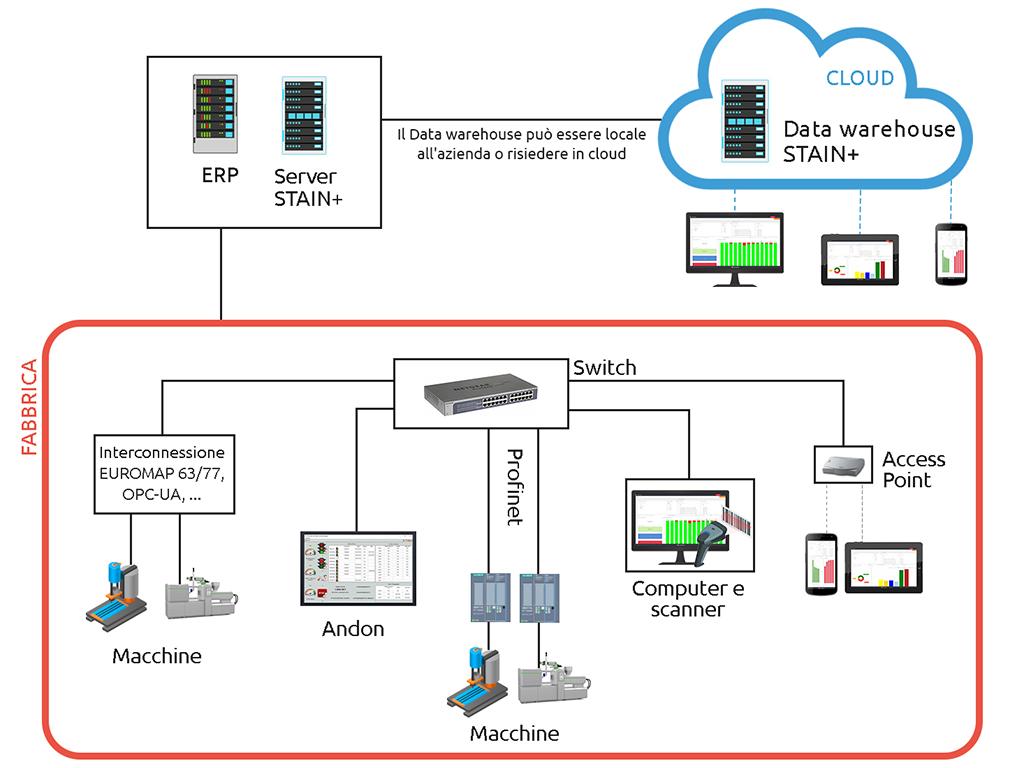
STAIN+ provides two databases, even in cloud:
- a TRANSACTIONAL database for the timely recording of all events
- A Data Warehouse of BUSINESS INTELLIGENCE for long-term analysis on the WEB on PC or mobile devices

The Benefits of Using Stain+ Data Warehouse
- Population speed: from empty the system takes a few minutes to process a three-year hypercube of data for many machines
- Optimization of times for analysis on productivity measures / stops / waste / articles: considering a period of one month, the system takes less than 2 seconds; for KPI calculation or 3-year analysis, it takes less than 10 seconds
- Data consultation via DASHBOARD configurable by the users (Power BI and many others)
- Availability of the Data Warehouse also IN CLOUD for data consultation from any device (PC, Tablet, Smartphone)
- Integration with other OLAP data sources for non-production data to have a single environment for creating corporate dashboards
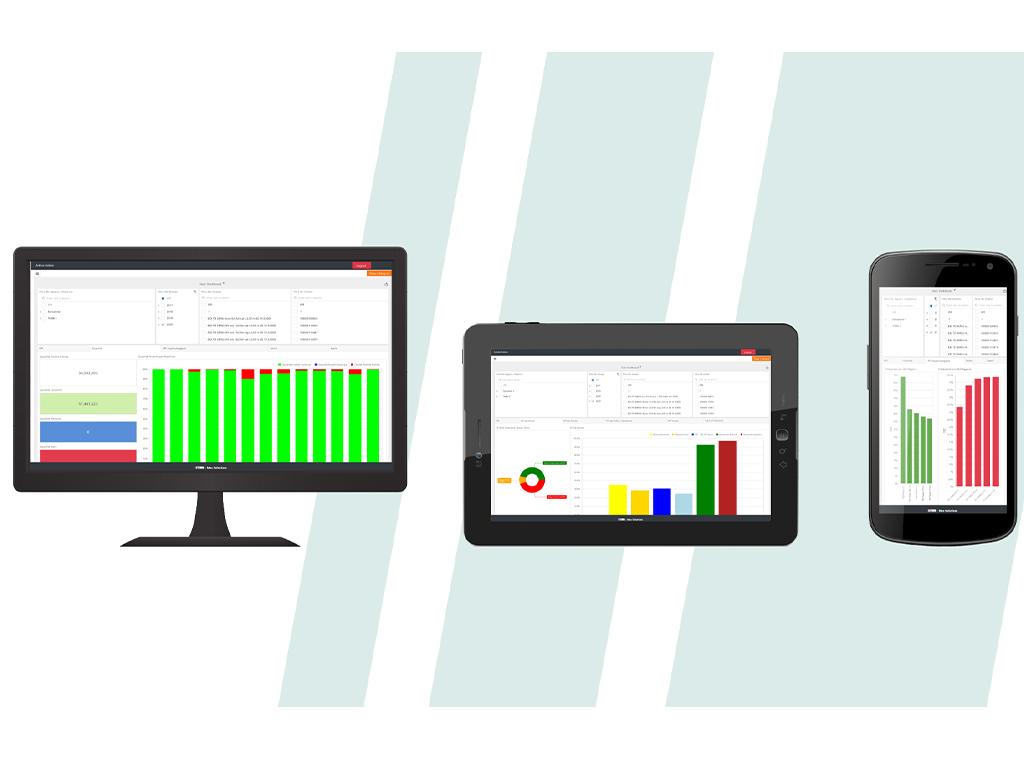
Dashboard for production data analysis via web
Starting from the STAIN + DATA WAREHOUSE or from other internal databases (example: maintenance, quality, sales, etc.) it is possible to create dashboards to have all the necessary reporting in a single environment.
- WEB TECHNOLOGY. The dashboards are also available on the web application.
- CUSTOMIZATION. All the objects provided in the dashboards are customizable by changing the display mode, colors, formulas, etc.
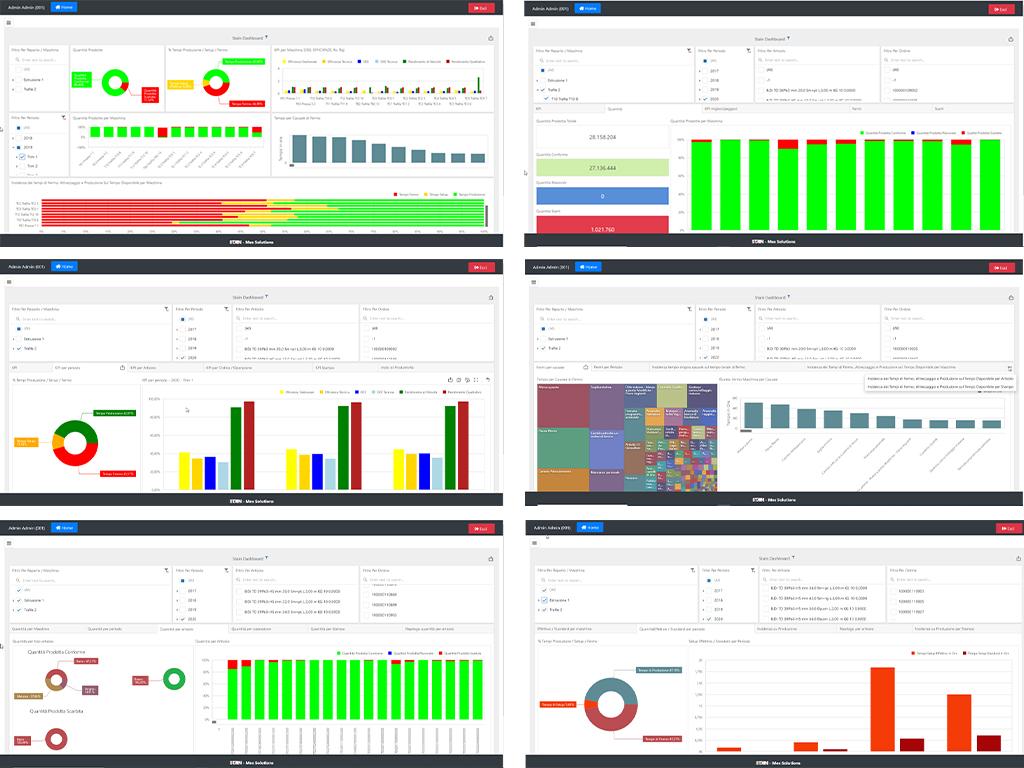
Examples of predefined dashboards but customizable by the user
Each user can create any customized dashboard, in addition to the predefined ones, for the analysis of production data.
Some examples:
- DASHBOARD OVERVIEW Configurable filters by period / systems and quick display of the KPI trend, the quantity of times and downtime reasons
- DASHBOARD SUMMARY Filters configurable by period / systems / item / production order and navigation in the analysis of kpi, quantities, downtime, waste
- DASHBOARD KPI Configurable filters by period / plant / item / production order and navigation in the analysis of KPIs (OEE, Efficiencies, Speed and quality yields) for: machines, period, item, order operation, mold
- DASHBARD STOPS Configurable filters by period / systems / article / production order and navigation in the analysis of downtime by: type of reason, period, incidence on the total, and so on
- DASHBOARD QUANTITYConfigurable filters by period / systems / item /production order and navigation in the analysis of the quantities produced by: machines, period, item, order operation, mold
- DASHBOARD TOOLING Configurable filters by period / systems / item / production order and navigation in the analysis of setups for: machines, period, item, order operation, mold








































































































































